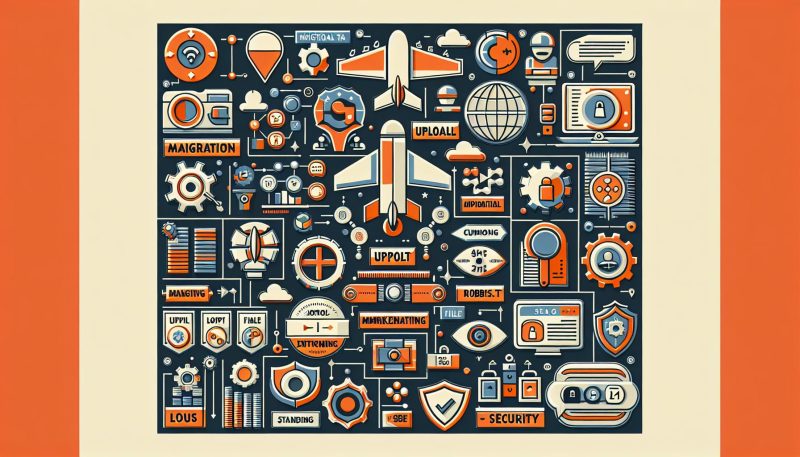In the bustling world of e-commerce, standing out from the crowd is no small feat. I’ve learned that one of the most effective ways to grab attention and retain customers is by enhancing the user interface (UI) of your website. It’s not just about looking good; it’s about creating an intuitive, seamless shopping experience that keeps users coming back for more.
From my experience, I’ve seen firsthand how small tweaks to a website’s UI can lead to big gains in customer satisfaction and sales. Whether you’re just starting out or looking to revamp your existing online store, I’ll share some proven strategies that can help make your e-commerce site more user-friendly and visually appealing. Let’s dive in and explore how to turn casual browsers into loyal customers with an unbeatable UI.
Importance of User Interface (UI) in E-commerce Websites
When I first ventured into the world of e-commerce, I quickly realised the pivotal role that an impactful User Interface (UI) plays in the success of an online store. With the digital landscape being more competitive than ever, especially here in the UK, it’s crucial for business owners and marketing directors of e-commerce brands to understand why an effective UI is not just a nice-to-have, but a must-have.
First Impressions Last Longer Online
A user’s first impression of your site can make or break their decision to explore further or abandon ship. An intuitive and aesthetically pleasing UI ensures that the first contact is positive, enticing potential customers to delve deeper into what you have to offer. Statistics reveal that users form an opinion about your site in just 0.05 seconds, emphasizing the need for an immediate impact.
Bridging the Gap Between User Expectations and Experience
Users nowadays come with high expectations. They’ve experienced the best of e-commerce sites like Amazon and ASOS, setting a high benchmark for usability and performance. A seamless UI on your e-commerce site meets these expectations, fostering a sense of familiarity and trust. This alignment between user expectations and the actual shopping experience reduces friction, increases satisfaction, and ultimately drives loyalty.
Increased Conversion Rates Are Not a Coincidence
Let’s talk numbers. A well-designed UI can significantly boost your conversion rates. Ease of navigation, compelling call-to-action (CTA) buttons, and a hassle-free checkout process are UI elements that directly influence buying decisions. According to recent data, simplifying the checkout process can increase conversion rates by an impressive 35.62%. This statistic highlights the direct correlation between a thoughtfully crafted UI and your site’s financial performance.
| UI Enhancement | Conversion Rate Increase |
|---|---|
| Simplified Checkout | 35.62% |
SEO and UI: A Symbiotic Relationship
Many business owners fail to recognise that UI upgrades can also enhance your SEO rankings. Search engines favour sites that provide excellent user experiences, including fast load times, mobile responsiveness, and easy navigation. By optimising your UI, you’re not just appealing to your human visitors but also to search engines, helping your site to rank higher for relevant queries.
Understanding Your Target Audience

In my experience, one of the most critical steps in enhancing the User Interface (UI) of an e-commerce website is thoroughly understanding your target audience. Knowing who they are, what they need, and how they interact with online platforms can significantly steer your UI design towards success.
First off, let’s talk demographics. Age, gender, geographical location, and interests play a huge role in determining the preferences of your audience. For instance, a younger audience might prefer a more vibrant and dynamic UI, while a more mature group might appreciate simplicity and straightforward navigation. I’ve found that conducting surveys and analysing website analytics are brilliant ways to gather these insights.
Furthermore, understanding the customer’s journey is paramount. From initial awareness to making a purchase, each stage requires a tailored UI element that guides them to the next step seamlessly. This approach not only improves user experience but also boosts conversion rates. For example, simplifying the checkout process can significantly reduce cart abandonment rates.
Let’s not forget about personalisation. Today’s consumers expect a more personalised shopping experience. Leveraging data to present personalised product recommendations or offers can make customers feel valued and increase loyalty. It’s a strategy that speaks directly to the individual’s preferences and past shopping behaviour, making it a powerful tool for engagement.
Behavioural patterns also offer invaluable insights. By analysing how users interact with your website – which pages they visit, what they click on, and where they drop off – you can identify areas for improvement. Tools like heat maps or session recordings can illuminate these patterns, revealing crucial information about user preferences and potential pain points in your UI design.
Incorporating feedback is another aspect I can’t stress enough. Regularly reaching out to your customers for their opinions on your website’s UI can provide direct insights into what works and what doesn’t. It’s a straightforward method to ensure your design efforts are aligned with user expectations.
By focusing on these areas, you’re not just designing a UI; you’re crafting an experience that resonates with your target audience. It’s a dynamic process of tweaking and optimising based on continuous learning about your customers. And in the competitive landscape of e-commerce, it could very well be what sets you apart.
Simplifying Navigation and Layout
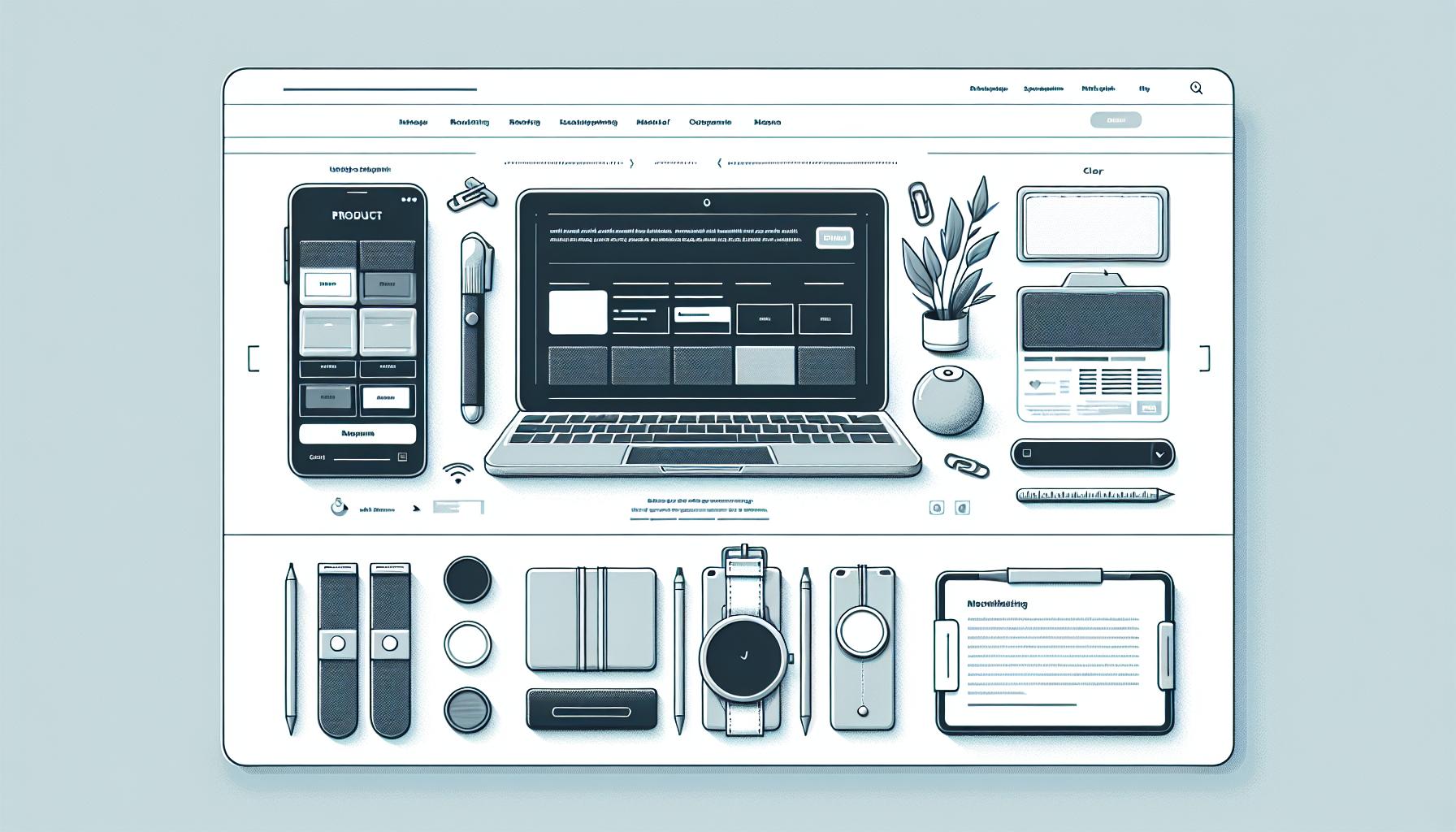
In my pursuit to enhance the user interface of e-commerce websites, I’ve come to appreciate the profound impact of simplifying navigation and layout. Having navigated countless online platforms, I’ve observed that the most successful e-commerce sites are those that offer an intuitive and seamless shopping experience. This is not just about aesthetics; it’s about functionality and how easily customers can find what they’re searching for without any hassle.
Clear Navigation is the cornerstone of any effective e-commerce website. I recommend using a minimalistic approach, focusing on a streamlined menu with broad categories that narrow down into more specific items. This way, your site’s visitors won’t feel overwhelmed by too many options right from the get-go. It’s crucial to include a search bar prominently on every page. According to recent studies, a significant percentage of users prefer to use search functions to find products directly. Hence, ensuring your search feature is fast, accurate, and predictive can vastly improve the user experience.
When it comes to layout, less is often more. A clutter-free layout doesn’t just improve aesthetics; it makes your website more navigable. Each page should have a clear focus, and I cannot stress enough the importance of whitespace. It not only makes your content more readable but also guides your visitors’ eyes to where you want them to focus, whether that’s a product listing, a call to action, or critical information about shipping and returns.
Here’s a brief look at some key statistics that underline the importance of a simple yet effective UI:
| Statistic | Implication |
|---|---|
| Over 75% of users judge a site’s credibility based on its design | A clean design boosts trust and credibility |
| Mobile transactions are expected to comprise 73% of all e-commerce sales | Mobile-friendly navigation and layout are non-negotiable |
| 88% of online shoppers wouldn’t return to a website after having a bad experience | Streamlined UI directly influences repeat business |
Implementing these strategies doesn’t need to be an overwhelming overhaul. I often start with the navigation menu. Evaluate your current categories and see if they’re intuitive. If not, it might be time to reorganise. For the layout, consider conducting A/B tests to see what design elements your audience responds to the most positively. Analytics tools can offer deep insights into how users interact with your site, highlighting what works and what doesn’t.
Optimal Use of Images and Visuals

In my journey to amplify the user interface of e-commerce websites, I’ve uncovered that the strategic use of images and visuals is not just an enhancement—it’s a necessity. Every business owner and marketing director knows that in the fast-paced online market, grabbing and retaining your audience’s attention is crucial. This is where high-quality images and thoughtful visual content play a pivotal role.
First off, let’s talk about product photography. It’s essential to showcase your products in the best light possible. This doesn’t merely mean professional-quality photos, but images that truly convey the look, feel, and key features of the product. 360-degree views and zoom-in functionalities can significantly improve the shopping experience, allowing customers to get a close-up look as if they were inspecting the product in person.
Moreover, the use of lifestyle images is an effective way to contextualise products, helping customers visualise how they might use the items in their own lives. These images should reflect the lifestyles and aspirations of your target audience, making your products more relatable and desirable.
Another aspect to consider is the overall visual coherence of your site. A consistent visual theme across your website strengthens brand identity and enhances the user experience. This includes a harmonious colour scheme, consistent image styles, and typography that’s not only on-brand but also readable and accessible.
To illustrate just how impactful visuals can be, let’s look at some Key Statistics:
| Impact | Data |
|---|---|
| User engagement | High-quality visuals can increase user engagement by up to 94%. |
| Conversion rates | Websites with optimized images see a conversion rate improvement up to 30%. |
| Load times | Optimizing image sizes can reduce page load times by up to 50%, crucial for retaining customers. |
Lastly, it’s important to remember that while visuals are vital, they must be optimized to ensure your website remains quick to load. Large, unoptimized images can slow down your site, negatively affecting user experience and SEO rankings. Utilizing modern image formats like WebP and tools for lazy loading can keep your site speedy and your visuals crisp.
Incorporating User-generated Content

In navigating the competitive landscape of e-commerce, I’ve uncovered a powerful tool that’s both cost-effective and influential—user-generated content (UGC). This content, whether it’s reviews, photos, videos, or comments, creates an authentic voice around your brand. It builds trust and credibility, something that’s paramount in the online shopping experience.
Why User-Generated Content Matters
When I dive into the analytics, it’s clear that UGC has a tangible impact on consumer behaviour. Customers are more likely to trust the opinions of their peers over traditional advertising. In fact, incorporating UGC can boost conversions significantly. Here’s why:
- Authenticity: Customers see real people using your products, which builds trust.
- Community: It fosters a sense of belonging, encouraging others to engage and share.
- SEO Value: UGC provides fresh, relevant content, which search engines love, potentially improving your site’s ranking.
Best Practices for Leveraging UGC
In my experience, there are several strategic moves to maximise the benefits of UGC for your e-commerce site:
- Encourage Reviews: Make it easy for customers to leave feedback. A simple prompt post-purchase can work wonders. Offer incentives if needed.
- Showcase on Social Media: Share user content on your channels. It highlights community and authenticity.
- Incorporate into Product Pages: Displaying real customer photos and testimonials directly on product pages can significantly influence purchase decisions.
- Create a Hashtag Campaign: A brand-specific hashtag can collect and organise content, making it easier to find and share user experiences.
| Strategy | Effectiveness Rating |
|---|---|
| Encourage Reviews | High |
| Showcase on Social Media | Moderate to High |
| Incorporate into Product Pages | Very High |
| Create a Hashtag Campaign | Moderate |
Overcoming Challenges
While the benefits are clear, there can be hurdles in implementing a UGC strategy effectively. Moderation is key, as you’ll want to ensure the content aligns with your brand values and is appropriate for your audience. Furthermore, it’s crucial to obtain permission before featuring user content on your platforms. However, these challenges are manageable with the right approach and tools, such as automated moderation software and clear communication regarding user permissions.
Conclusion
Crafting an engaging UI for your e-commerce website isn’t just about aesthetics; it’s about creating a seamless, intuitive shopping experience that resonates with your audience. By understanding your users, simplifying navigation, and utilizing high-quality visuals, you’re on the right path to setting your site apart. Remember, the power of user-generated content can’t be underestimated in building trust and authenticity. Implementing these strategies might seem daunting, but the payoff in user engagement and conversion rates is undeniable. As I’ve navigated through the complexities of enhancing UI, these insights have been invaluable. It’s clear that a thoughtful, user-centric approach to UI design is key to e-commerce success. Keep testing, keep learning, and most importantly, keep your users at the heart of every decision.
Frequently Asked Questions
What is the importance of enhancing the UI of an e-commerce website?
Enhancing the user interface (UI) of an e-commerce website is crucial because it directly impacts the user experience, influencing the decision-making process of the target audience. A well-designed UI caters to the needs and preferences of the audience, leading to increased engagement, higher conversion rates, and fostering loyalty.
How can one understand the target audience for designing a successful UI?
Understanding the target audience for a successful UI design involves researching demographics, analysing customer journey maps, personalizing content, and studying behavioural patterns. Methods such as conducting surveys, analysing website analytics, and collecting customer feedback are effective in gathering necessary insights.
Why is simplifying navigation and layout important in UI design?
Simplifying navigation and layout is essential for creating an intuitive and seamless shopping experience. A minimalistic approach, featuring a streamlined menu and a prominent search bar, alongside a clutter-free layout with ample whitespace, ensures that users can easily find what they’re looking for, enhancing overall satisfaction and engagement.
What role do images and visuals play in enhancing the UI of e-commerce websites?
Images and visuals play a significant role in enhancing the UI by showcasing products attractively and authentically. High-quality images and thoughtful visual content help customers visualize products in their lives, improving user engagement, increasing conversion rates, and ensuring the site loads quickly.
What is user-generated content (UGC) and why is it important?
User-generated content (UGC), including reviews, photos, videos, and comments, fosters an authentic brand voice, builds trust, and enhances credibility. It influences consumer behaviour through authenticity, community building, and SEO benefits. Encouraging UGC, showcasing it on social media, and incorporating it into product pages are effective strategies for leveraging its full potential.
What are the challenges of implementing a UGC strategy and how can they be overcome?
Implementing a UGC strategy faces challenges such as moderation and obtaining user permissions. These challenges can be overcome by establishing clear guidelines, using automated tools for moderation, and clearly communicating the benefits to users for obtaining their content permissions, ensuring a successful UGC strategy.